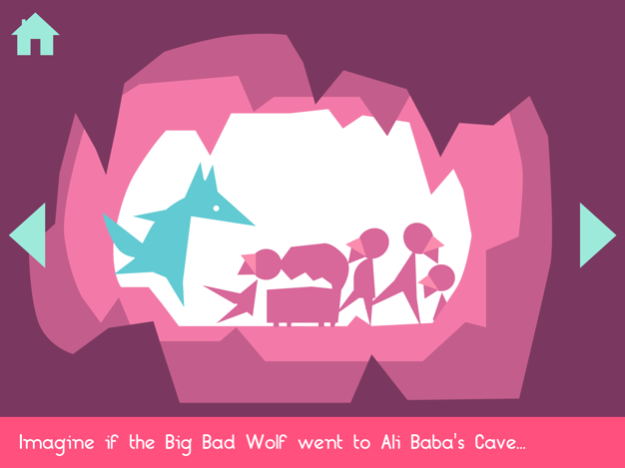MIXUP picture book 1.5
Continue to app
Free Version
Publisher Description
Three well loved fairy tales are all mixed up in this interactive picture book for children.
When Little Red Riding Hood meets the Wolf, he asks her 'Where are you going?'
With this app children can choose the answer, and set the story hurtling off one way or another.
At each step along the way, choose which storyline to follow to create your own mixed up fairy tale and reach one of more than 50 possible endings.
Will Little Red Riding Hood discover the Cave of Ali Baba and the Forty Thieves? Will the Fairy Godmother turn the Big Bad Wolf into a Big Bad Wolf Carriage so that Cinderella can go to the Ball?
Maybe Ali Baba will dance with the wolf, or Little Red Riding Hood will find her twin sister (What an oddly long tail she has, for a twin sister...), or perhaps the Grandmother will cook up a feast big enough for every one of the Forty Thieves (Wolf Stew, how delicious!)
MIXUP is designed to open up the possibilities of creative play within story telling. Parents can read along with children, or children can listen to the audio narration or read for themselves. Teachers can read to the class and take suggestions, or workshop ideas that spin off from the stories. In our own workshops we have found that children quickly run away with the idea, extending the stories each in their own way, with drawings, creative writing, mini theatre productions and more.
Discover a new story each time you read.
Oct 26, 2017
Version 1.5
Added 'Start Over' button, to more easily start from the beginning at completion of any story.
About MIXUP picture book
MIXUP picture book is a free app for iOS published in the Recreation list of apps, part of Home & Hobby.
The company that develops MIXUP picture book is AOKI Corporation.. The latest version released by its developer is 1.5.
To install MIXUP picture book on your iOS device, just click the green Continue To App button above to start the installation process. The app is listed on our website since 2017-10-26 and was downloaded 1 times. We have already checked if the download link is safe, however for your own protection we recommend that you scan the downloaded app with your antivirus. Your antivirus may detect the MIXUP picture book as malware if the download link is broken.
How to install MIXUP picture book on your iOS device:
- Click on the Continue To App button on our website. This will redirect you to the App Store.
- Once the MIXUP picture book is shown in the iTunes listing of your iOS device, you can start its download and installation. Tap on the GET button to the right of the app to start downloading it.
- If you are not logged-in the iOS appstore app, you'll be prompted for your your Apple ID and/or password.
- After MIXUP picture book is downloaded, you'll see an INSTALL button to the right. Tap on it to start the actual installation of the iOS app.
- Once installation is finished you can tap on the OPEN button to start it. Its icon will also be added to your device home screen.